Find out how Skimlinks, a Taboola company, can help with your affiliate marketing strategy. Learn more here.
Affiliate marketing is changing the way brands sell – and the way consumers learn about new products.
And it’s growing fast. A 2020 survey by Gartner revealed that 65% of B2C marketers around the world planned to increase their affiliate marketing spend.
With a cookieless future ahead of us, it’s important to understand how implementing Taboola’s best practices can maximize results for affiliate marketers, and how Taboola’s technology is prepared to target relevant users contextually.
In this article, we’re going to look at seven tips to help you get the most from your affiliate marketing campaigns. These tips include how to set up your campaign inside Taboola and how to design creative that engages and converts your audience.
But before we dig into the tips, let’s have a quick crash-course on what affiliate marketing is and how it works.
What Is Affiliate Marketing?
Affiliate marketing is a partnership that helps merchants expand their reach and get more product sales. Merchants place their ads on high-traffic affiliate websites, and when those ads generate sales, the affiliate earns a commission.
Everyone wins.
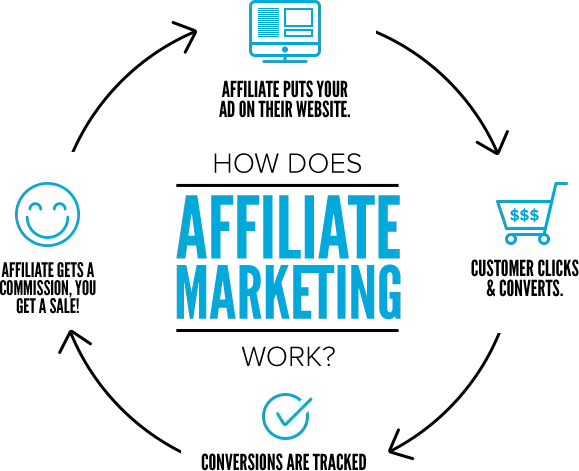
(Source)
In affiliate marketing, there are four parties:
- Advertiser (or merchant): The person or company selling a product. That’s you!
- Publisher (or affiliate): The person or company promoting the advertiser’ products on their own website. There are tens of thousands of publishers in Taboola’s network, ranging from bloggers to international media sites.
- Platform: The service connecting advertisers and publishers while optimizing campaigns, ad placement, and revenue for all parties. That’s Taboola.
- Consumer: The person who purchases the advertiser’s products. These are your future customers.
You can also check out this beginner’s guide on how to start affiliate marketing.
Now, let’s dive into those tips.
8 Tips to Maximize Your Affiliate Marketing Campaigns
1. Set Up the Taboola Pixel ASAP
The Taboola Pixel is a critical part of a successful long-term campaign. By implementing the Pixel across all pages of your website, you’ll gain access to a wealth of new data around your potential customers and how they engage with your brand.
Without implementing the Pixel, you’ll only be able to see data involving clicks to your ads across publisher sites. But with the pixel, you’ll be able to create custom audiences and track new goals (called conversions), helping you to see when visitors:
- Fill out a form, download a piece of content, or subscribe to your newsletter
- Watch one of your videos
- Add a product to their cart, whether or not they completed the purchase
- Read to a certain length or percentage of a page
- Leave your site abruptly without reading the content
With this granular level of data, you’ll be better equipped to track the performance of your marketing funnel, recover lost conversion opportunities, and see your return on ad spend (ROAS).
You’ll also be able to automate those optimizations with Taboola’s Smart Bid feature, which we’ll look at next.
That’s why Pixel implementation is step one! It should be placed at the header of every landing page on your website.
Here’s more info on the Taboola pixel, how to implement the right one, and how to define conversions so Taboola knows which user actions you want to track:
Here’s a video with more info on how the Taboola Pixel works:
2. Set Smart Bid as Your Bid Strategy
Choosing the best places for your ad spend can be a tricky task. After all, there are many factors to consider – and data points to calculate – when trying to identify your best chances of engaging and converting potential customers.
That’s exactly what Taboola’s Smart Bid helps with. In fact, we see a 22% increase in conversions when Smart Bid is implemented over Fixed Bid.
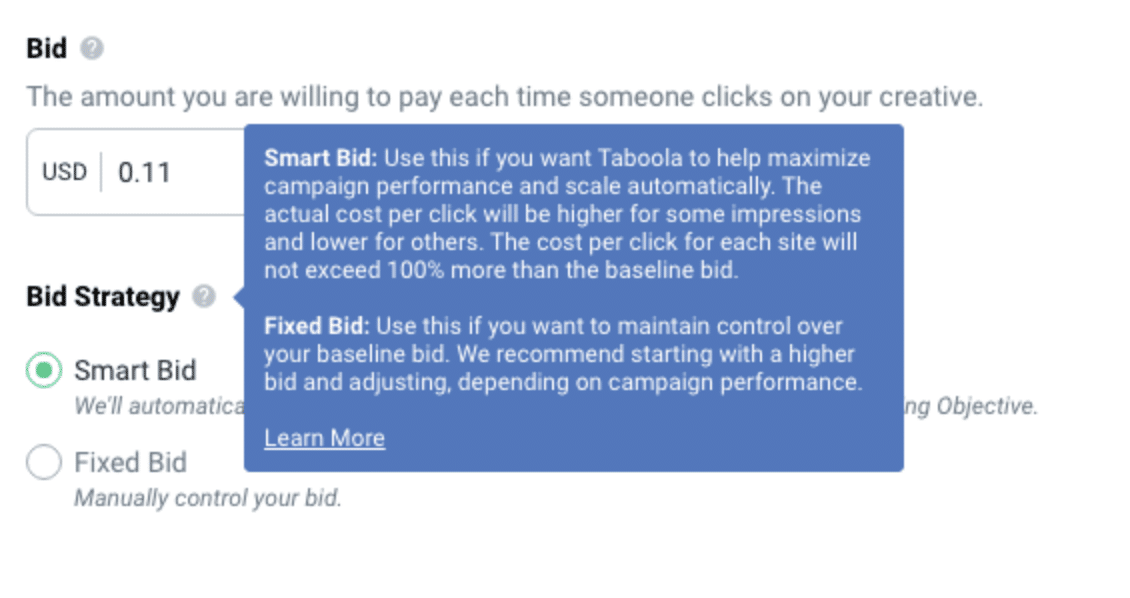
Smart Bid works at the impression level, deciding the right cost to you every time your ad is shown on a publisher’s website (also called cost per click, or CPC) in order to find the user that has the highest likelihood of converting. By looking at network-level insights and signals, Smart Big does all the heavy lifting for you when it comes to allocating your budget across each campaign to find users who are going to convert on your offer.
With every new click, video view, or email capture, the tool is constantly collecting and analyzing data signals while increasing the scale of your campaigns and maximizing conversions.
Learn more about Smart Bid and how to implement it.
3. Separate Your Campaigns by Device
Not all campaigns are created equal.
For example, you might have a stellar Desktop campaign that costs you $0.65 per click, but you might be able to get that same momentum on a Mobile campaign for just $0.35 per click.
For this reason, we recommend separating your campaigns by device when you’re using run-of-network (RON) campaigns, or campaigns where your ads are showing across a wide variety of publisher websites.
By separating your campaigns, you’re in a better position to minimize your costs while maximizing performance across all of your campaigns. Other platforms, such as Facebook, encourage you to include all devices in one campaign, and they’ll take care of the rest.
But we are not other platforms.
4. Start with Broad Targeting and a Higher Daily Cap
In the early stages of your campaigns, more data is better. Larger data sets help to garner enough information to see which audiences are truly the most engaged, so you can tap into them as your campaigns mature.
For this reason, we don’t recommend narrowing down your audience targeting when you’re just starting out. Keep it broad to collect as much information as possible.
The same logic applies to your daily cap. We recommend setting it to $150-200 per campaign to give the campaign and Smart Big a larger window to test and optimize.
Another recommendation is to set up retargeting. Retargeting campaigns (also called remarketing or sequential retargeting) show your ads to users who have already seen them, which drastically increases conversion rates. And when we say drastically, we mean it: retargeted users are 70% more likely to convert than first-time visitors!
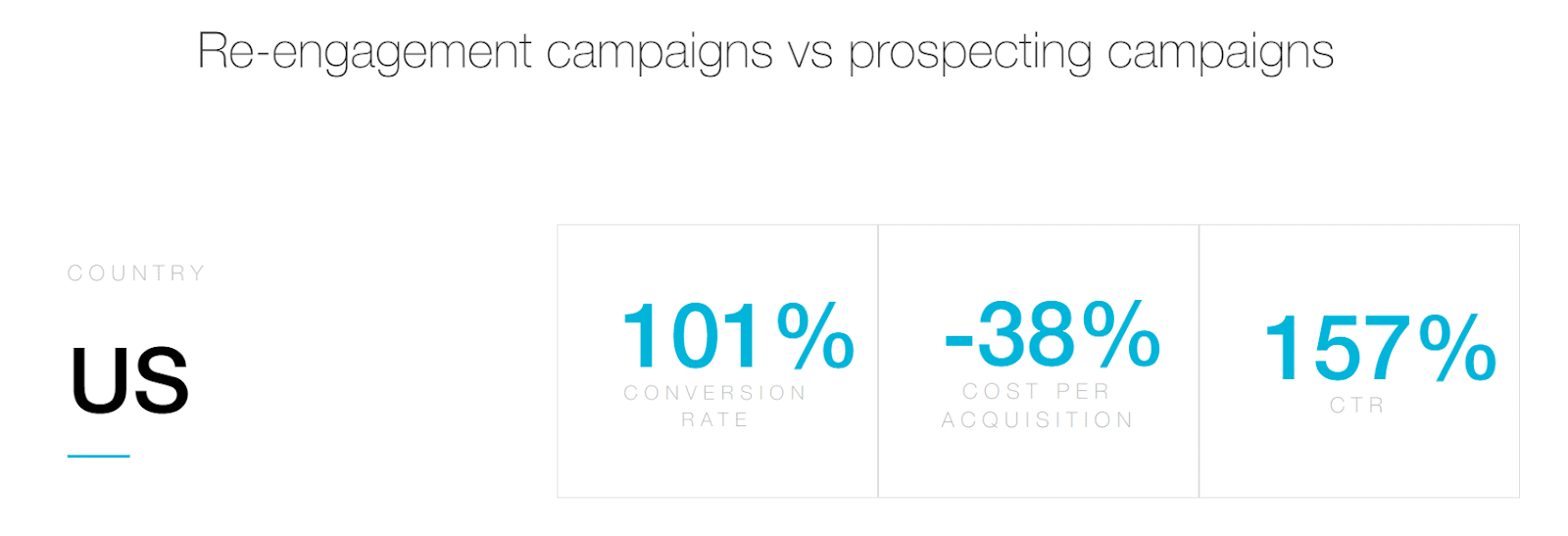
Read more about retargeting and how you can set up a retargeting campaign in Taboola.
5. Experiment with Headlines and Images
Your campaign creative plays a huge role in how well they perform. That’s why Taboola has tools to help make sure that you’re constantly learning and improving.
Taboola Trends shows you data-backed insights into what’s performing well in the Taboola affiliate network. You’ll learn helpful tips like which types of images get higher click-through rates (CTRs) and which keywords are trending right now.
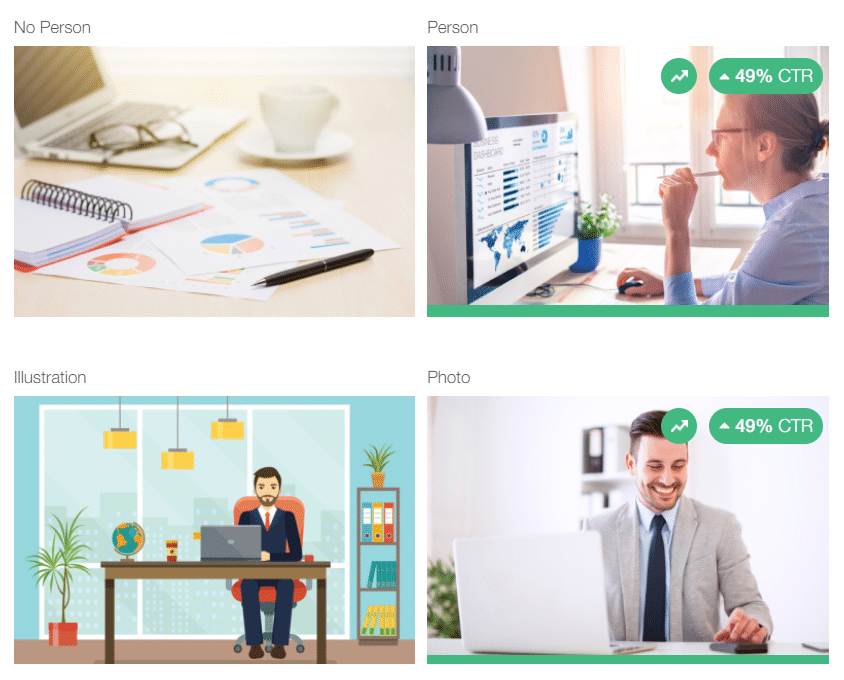
There’s even a Headline Analyzer where you can plug in several title ideas and see which ones are more likely to perform.
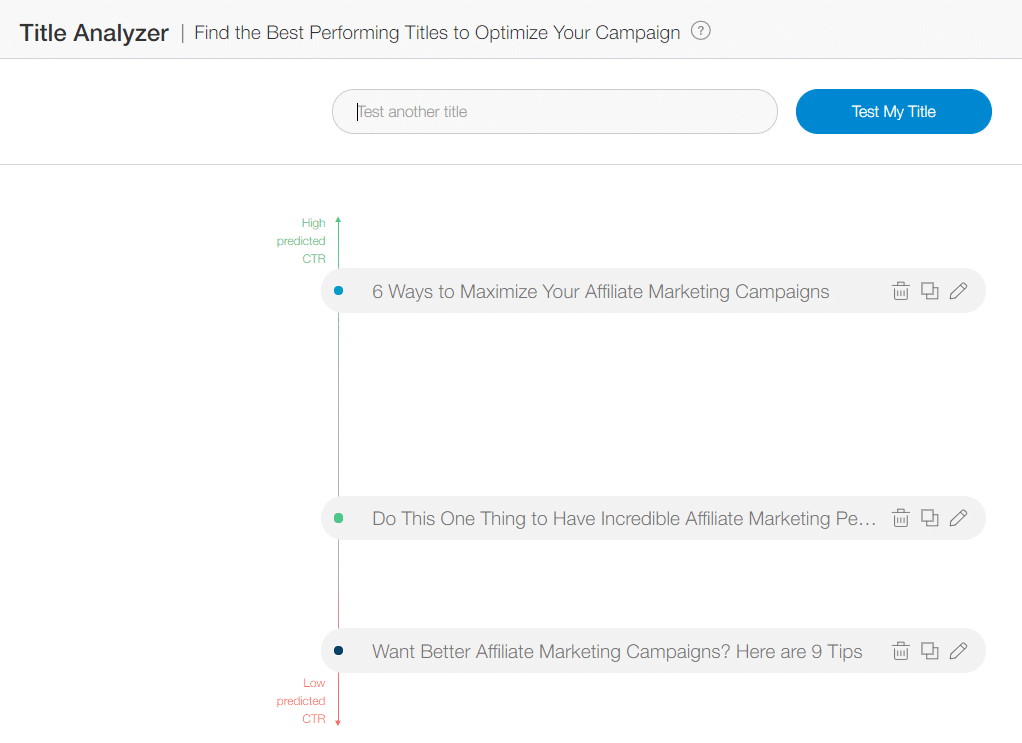
We recommend bookmarking Taboola Trends in your browser so you can access it whenever you need it.
When it comes to building your campaigns, here are a few tips:
- Create at least 4-12 different title and headline combinations for variety.
- Use Dynamic Keyword Insertion (DKI) for your titles, which allows Taboola to automatically personalize your titles for different users and boost your conversion rates.
- Use Ads with Description, which allows you to add descriptions that tell more of your story, have a higher impact, and foster better engagement.
6. Be Strategic with CTA Buttons and Placements
Calls to action (CTAs) are a critical part of a strong campaign. They tell users exactly what’s on offer – and guide them toward the specific actions you want them to take.
Taboola’s CTA Button is a creative add-on that’s designed to catch users’ attention and encourage them to perform your desired conversion actions, like registering for a discount, signing up for a trial, or reading your blog.
In addition to choosing the right CTA button for your ads, consider where CTAs are placed on your landing pages. Here are a few tips:
- Give users a single CTA focusing on your primary goal.
- Place your main CTA immediately below your landing page’s article body – but not below comments or share buttons.
- Place a less aggressive CTA about one-third the way down the landing page.
- Give users an incentive to take action, like a discount or demo.
- If possible, gamify your action to increase chances that users will follow through.
- Don’t visually separate your CTAs from your content – users have “banner blindness,” so they’re more likely to scroll right past it.
7. Avoid Policy Violations and Common Mistakes
The last thing you want is to violate Taboola’s content policies – which can cause your campaigns to be restricted or banned completely.
Take the time to read through Taboola’s full list of advertising content policies.
Here’s a video to summarize Taboola’s Content Policy:
In addition to policies, there are some common do’s and don’ts for your campaigns:
- If you use testimonials, make sure they’re verified and they click out to the website of the person or entity listed.
- If you include media logos for social proof, click out to the respective articles.
- Be transparent about your content by displaying “Advertorial”.
- Don’t use before & after photos.
- Don’t use a countdown timer.
- Don’t use exaggerated language.
8. Keep the Learning Phase in Mind as You Grow
It’s important to remember that new campaigns are in the “learning phase.” This phase typically lasts 11 days, during which time the Taboola algorithm is analyzing user actions while learning your new campaigns and creative elements.
A lot is happening during this phase, so you may notice that performance is less stable and more likely to fluctuate in click-through rate (CTR) and cost-per-action (CPA).
This is nothing to worry about. In fact, it’s a good thing. It shows that your campaigns are getting better and better. It’s best not to alter your campaign’s settings too much so the Taboola algorithm can continue to learn.
When you approach your campaigns with a growth mindset, there’s no limit to what you can achieve. So keep these best practices in mind as you continue to hone and optimize your campaigns.