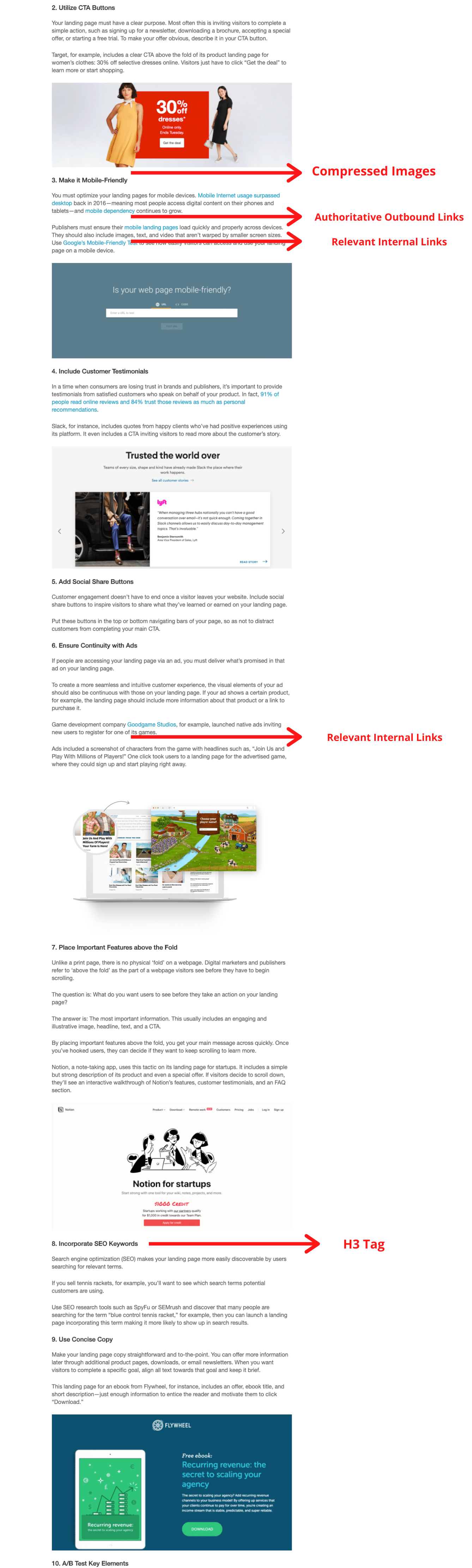Content optimization is a part of every successful content marketing strategy. When you get content optimization right, your whole content marketing function is successful—all types of content marketing, from text-based articles (like this one) to video content marketing campaigns can and should be optimized.
No matter whether you’re creating content for brand awareness or performance marketing KPIs, there are multiple ways to tackle content optimization. The most important is optimizing for search engines, otherwise known as SEO.
How to Create Genuine Native Content
What is Content Optimization?
Content optimization is the the process of ensuring that content is written, published and technically built so that it reaches the largest audience possible. The process includes the inclusion of relevant keywords, meta and title tags, links, headers and sub-headers, on-site speed, calls-to-action (CTAs), image sizes, and many other factors.
Why is Content Optimization Important
Content marketing optimization is important because without it, your content is unlikely to found by your audience. Think about it—search-based queries aren’t the only way people find content, but they are the most powerful way people can find your content without you directly sending it to them, like you do on social media, or with ads. When you optimize your content for search engines, people, and potential customers, find you on their own.
You should optimize content to:
- rank on search engine results pages (SERPs)
- earn links
- educate an audience
- drive social engagement
- increase lead generation
- increase top of the funnel leads
- And many more
What is the difference between creating content and content optimization?
Content is for readers, content optimization is for machines.
When you’re creating content, your audience should be top of mind, and providing them valuable information should be your north star.
How you present that information should be appealing to the algorithms that surface content to the audience it’s valuable for in the first place. Search algorithms will rank content that’s highly optimized higher on a search page than one that’s not optimized.
How Content Optimization Works
Content optimization works by making changes to your content’s copy, structure and metadata so search engines receive strong signals that it’s useful.
For example, to separate an article into different sections, you might make section titles throughout bold. Alternatively tagging them as and actual header (h2, h3, h4, etc.) provides stronger signals to a search engine, and will move it up the ranks.
There are many technical examples like this one, but each of these small tweaks makes an impact on your content’s visibility.
How to Optimize Content
There are several factors to keep in mind when it comes to optimizing your content, including tweaks for text, images and social sharing, and new strategies, which we’ll walk through in detail.
But the first and most important stages are defining your goal, and researching what it takes to reach that goal.
For example, a pet food company might be looking to rank for the term, “healthy dog food” which according to Google Keyword Planner gets 10K – 100K searches a month on average. Before you start writing, you should ask yourself:
- What’s the search intent for this keyword? Search for it yourself, and check out competing articles to see what people have already deemed relevant.
- Can you improve on the content that’s already ranking for the term? Do you have better information, a unique perspective, or unseen data to share?
- What types of content are there? Are they videos, photo galleries, infographics or text-based articles? Which should you create?
These three basic questions should give you a foundational outline for your content, before you start production. Once you’ve drafted your initial piece, you can dive into the following list to optimize it.
Optimizing Text
The copy on the page itself goes a long way when providing signals to search engines to improve your rank for a specific keyword.
1. Write Great Content
There are no shortcuts to a high search engine rank—in order to get there your content has to be good. I break down how to write good content here, but the best way to illustrate how to do this is to illustrate how not to do it.
For example, A company that sells kitchen appliances might be looking to rank for the keyword, ‘best dishwashers.’ To do so, they decide to publish an article on their blog titled ‘The Best Dishwashers of 2020.” Their first paragraph looks like this:
The best dishwashers of 2020 are all listed here. We’ve selected the best dishwashers to make your selection process simple. The best dishwashers are all selected by professionals who know the best dishwashers inside and out—ranked by price and functionality—to ensure you get the best dishwasher for your needs.
In two sentences, I used their target keyword five times. This is one example of a bad practice known as keyword stuffing, and should be avoided.
The article that actually ranks for this keyword introduces the article with new research, and clearly lays out their top choices, all of which they’re transparent about selling themselves.
2. Keep New Content Coming
Search engines love new content—the fresher it is the better. If you’re consistently publishing new content, the more likely it is that your site will achieve better search rankings.
Another way to accomplish this is by updating older content, so that it stays relevant and fresh—just tell search engines that you’ve updated it. We do this at Taboola by marking each blog post with the date originally published, and the date in which we last updated the post:
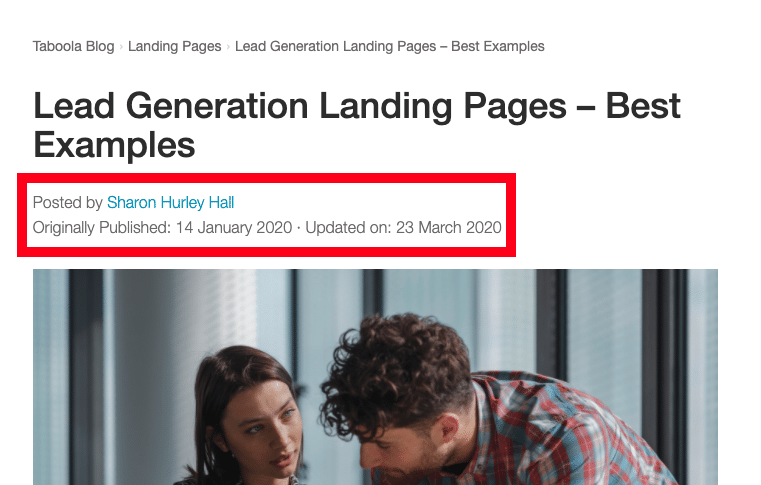
3. Optimized Title Tag
A title tag tells search engines the title of your web page. This is what’s displayed as the clickable headline for every given search result.
It’s coded like this: <head><title>Example Title</title></head>.
According to Moz, a well known search authority, it should be between 50-60 characters long and written like so: Primary Keyword – Secondary Keyword | Brand Name.
Here are some examples I found ranking for the keyword ‘hiking snacks.
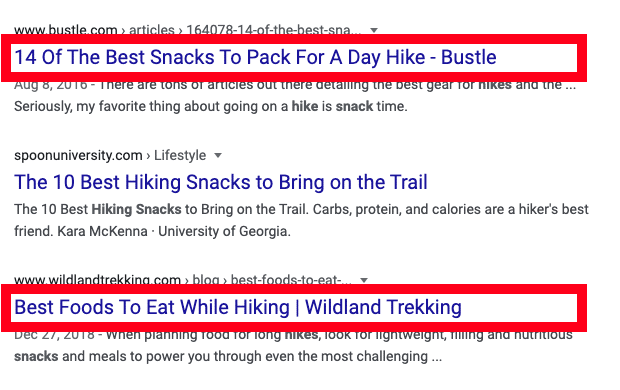
You can test your title tag using these tools:
- Smart Search Marketing: Google SERP Preview Tool
- SEO Site Checkup: Meta Title Test
- Rever Online: Title Tag Optimizer
It’s important to note that the title tag does not have to match the title of your article or the web page. This is otherwise known as the H1 tag.
4. Optimized H1 Tag
An H1 tag indicates your webpages heading, and helps search engines understand what content is on that page.
It’s coded like this: <h1>TITLE</h1>
Header tags are all snippets of code that tell your website how to display content. Headers have the same hierarchy as a basic outline—headers nest underneath one another as the get smaller. The H1 tag is the most important for search engines to determine what your content is all about.
Here’s an example from reliablesoft.net’s extensive guide on H1 tags:
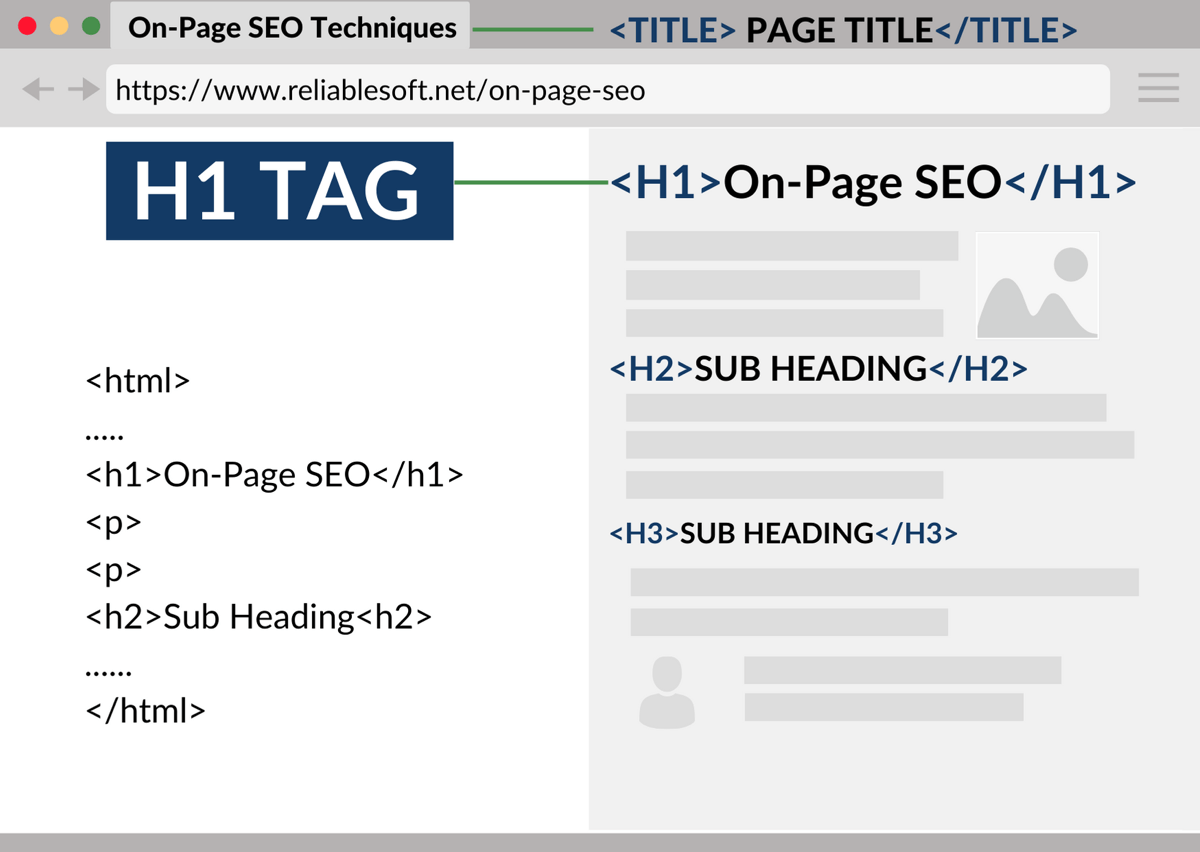
A good H1 tag should follow these rules:
- Be the same or only marginally different from the page title
- Include your target keyword
- Used only once per page
5. Optimized H2 Tag
The H2 tag is the next level heading, after the H1 tag, and typically appears as the main section headers of the article or webpage.
It’s coded like this:<h2>SUBTITLE</h2>
Pretty much everything that applies to the H1 tag applies to the H2 tag except for one—don’t overuse them. Every time they appear, they should be valuable and clearly communicate relevant information to your audience.
6. Optimized Meta Description
The meta description is the short snippet of text that appears in search engines underneath the title tag.
It’s coded like this: <head> <meta name=”description” content=”Text that will appear in search results”></head>
Moz states that they should be between 155-160 characters and sufficiently descriptive of the webpage they lead to.
You should think of your meta description like ad copy—it should compel people to click on your listing and visit your site. You can even include emojis.
Here are some examples I found for the keyword, ‘cheap pens.’
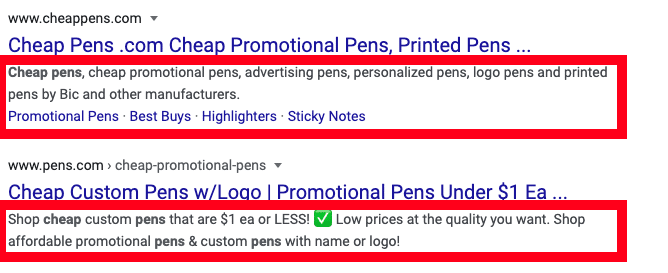
You can use these tools to test your meta description:
- Portent: SERP Preview Tool
- SERPsim.com: Snippet Generator
7. Target Keyword in First Paragraph
The main target keyword for your piece of content should appear in the first paragraph of your article in a relevant and natural way.
Here’s an example from nerdwallet, which I found searching for the keyword, ‘financial planning’:
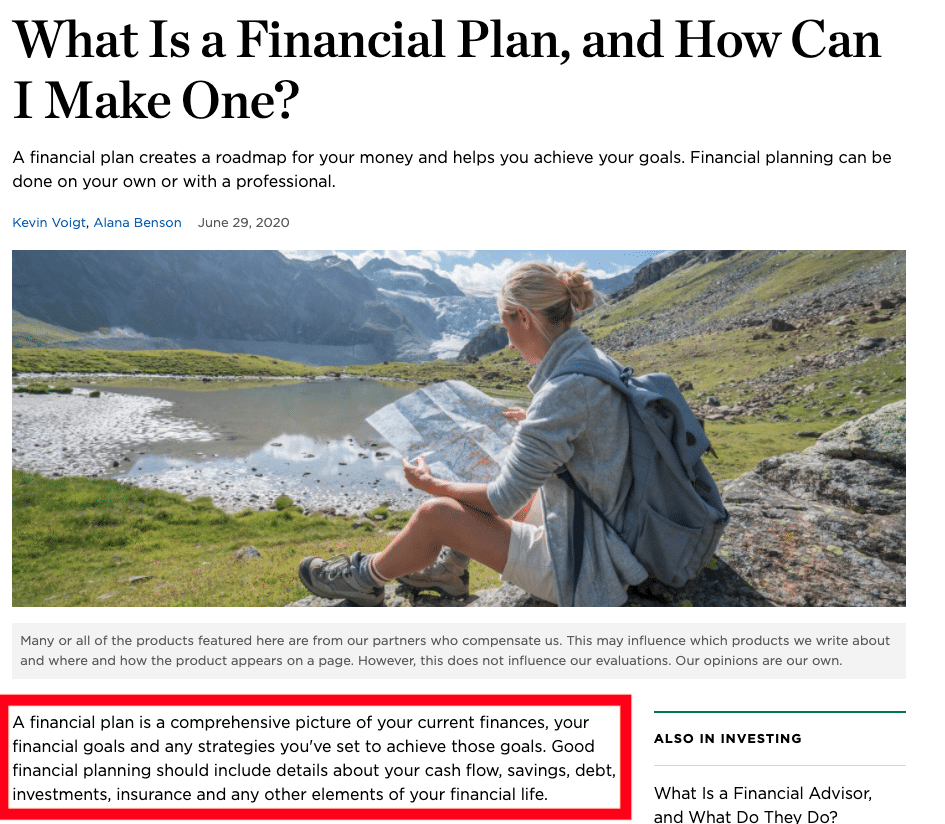
8. Search Engine Friendly URL
The URL of your webpage also provides search engines with descriptive information about your content. It should be straightforward and meaningful—and yes, also include appropriate keywords.
This also means your URL might not be exactly the same as the title of your article or page. Here are some examples I found for the keyword, ‘social selling tips’:
- 11 Tips & Tactics for Expert-Level Social SellingURL: https://sproutsocial.com/insights/social-selling-tips/
- The Sales Playbook to Social SellingURL: https://blog.hubspot.com/sales/sales-professionals-guide-to-social-selling
- Social Selling: What it is, Why You Should Care, and How to Do It RightURL: https://blog.hootsuite.com/what-is-social-selling/
Optimizing Images
The images on your page can’t speak to algorithms themselves, but they can speak to people. Just like copy, images should be valuable and engaging first and foremost.
Once they’ve been selected, they should be tagged properly to ensure they’re noticed by search engines.
1. Alt Tags
Funny enough, the widely used term alt tag is actually incorrect—it should be ‘alt text,’ ‘alt attributes,’ or ‘alt descriptions.’ These describe your image’s function or appearance, to let search engines let them know what they’re all about.
Their coded like this: <img src=”kittenonbed.gif” alt=”Sleepy Kitten”>.
This is another place to avoid keyword stuffing—alt tags should accurately and sufficiently describe the image.
Let’s use this image of a pasta dish, as an example:

Following Moz’s principles, here are examples of the okay, the good, the bad and the ugly for this image:
- Okay: <img src=”spaghetti.png” alt=”spaghetti”>
- Good: <img src=”spaghetti.png” alt=”plate of spaghetti with homemade meat sauce topped with melted asiago cheese”>
- Bad: <img src=”spaghetti.png” alt=””>
- Ugly: <img src=”spaghetti.png” alt=”spaghetti pasta meat sauce meatballs best dinners easy dinners italian recipes pasta recipes homemade pasta”>
2. Image Tags
Image tags indicate the words that appear when you hover over an image and help the user understand its context.
It’s coded like this: <title=”homemade spaghetti with meat sauce” alt=”plate of spaghetti with homemade meat sauce topped with melted asiago cheese” img src=”pasta.jpg”/>.
Just like alt text, it should contain relevant keywords and avoid keyword stuffing.
Optimizing Videos
Search engines aren’t just for articles, they’re for videos too. YouTube is the world’s largest, but other sites like Vimeo and Dailymotion also surface videos to people using a search function.
Much like images, the way you describe your video content to search engines matters for their visibility, but the most important signal for video search engines is engagement.
Remember—value first, optimization second. Always seek to provide the best types of content to engage readers, and then seek to optimize it for search algorithms.
1. Video Titles
Your video title is just one factor that signals to search engines whether or not your video is relevant to a person’s search query. Insert your keyword naturally into the video title to increase your changes of being seen.
For example, I searched for ‘fastest race cars’ on YouTube and got the following:
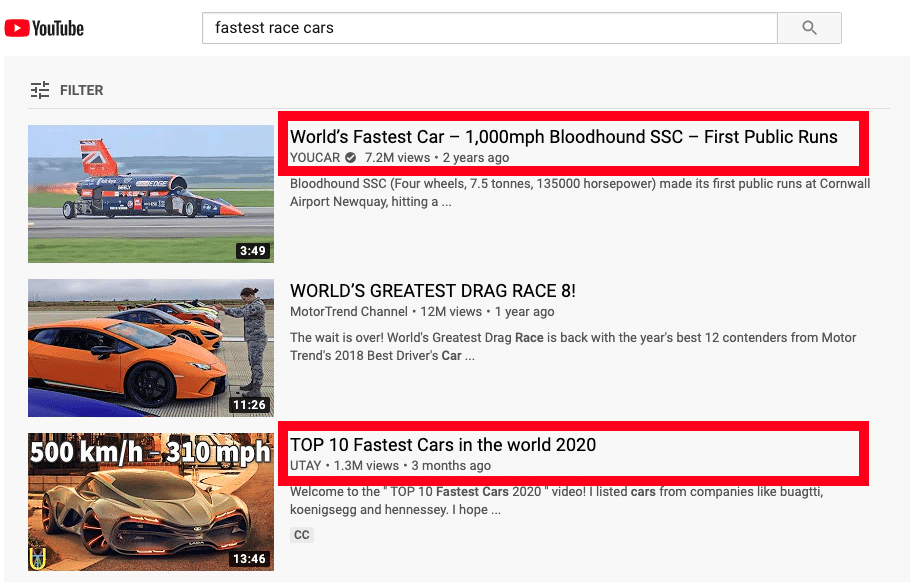
Notice that the second result doesn’t include my search term—but it’s likely there because it’s a highly engaged with piece of video content.
2. Video Descriptions
Video descriptions are essentially the video equivalent of a meta description. They should accurately describe your video content, naturally include your target search keyword, and compel people to click.
Remember, treat them like ad copy—they’re your front lines for those choosing which video to watch.
Here are some examples I found for the search term, ‘school supplies’:
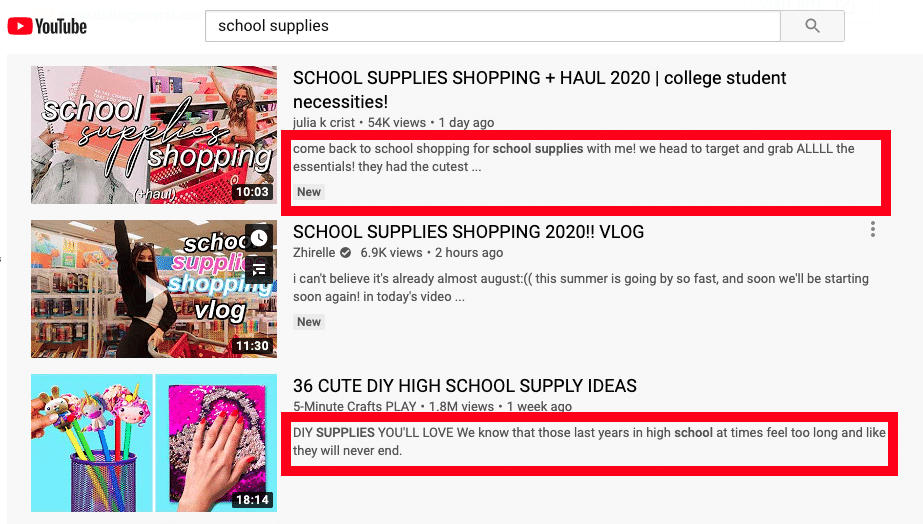
Again, the second recommendations description doesn’t include my search term, although it is included in the title. It’s notably video content from a verified contributor, and likely highly engaged with.
3. On-site Optimization
Hosting your videos yourself serve an SEO purpose—doing so allows you to collect more video rich snippets on search engines for your domain, customize your video player and build backlinks to that content.
To clarify, a video rich snippet is the video equivalent of the title tag and meta description we talked about for copy-based articles. I searched for ‘how to do a pushup’ and got the following results:
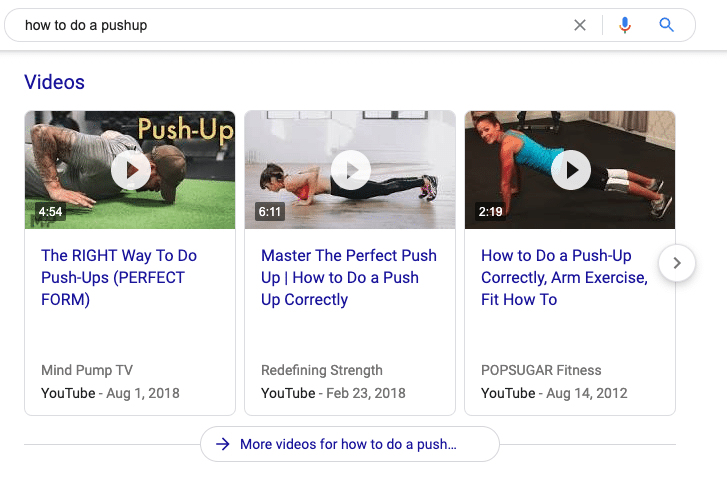
The top results happened to be YouTube videos—in fact, there’s some controversy over whether or not Google prioritizes YouTube content—but a click on the ‘More videos…’ button at the bottom led me to results from other sites:

To optimize the video content you’re hosting yourself for search queries, keep the following in mind:
- Have other media types on the page—accompanying text or photos will suffice.
- Keep it to one video max.
- Allow other people to embed it
- Create a CNAME for your video files
- Don’t embed your content using iframe—use HTML5, Javascript or Flash instead
- Have social sharing buttons
- Create a video sitemap and submit it to Google (via Google Search Console) and to other search engines. Tools like Slickplan’s visual sitemap generator can help
- Submit a video sitemap to Google and other search engines
Optimize Content with Social Media
Social media activity really helps to optimize content for search engines. Simply posting the link isn’t enough—you need to build relationships with other users, interact with them, and build a high amount of social signals, or human interaction metrics, to build credibility.
Links
Whether or not other people find your content valuable has a lot to do with how well it ranks for certain keywords, and one way search engines decide whether or not your content is valuable to other people is the amount and value of the links included within it, to it and leading away from it.
1. Outbound
When people link from their sites to your site, and when you link from your site to other sites, it’s considered an outbound link. The more authoritative the sites coming to and from your site, the better.
Keep these best practices in mind when linking to other sites:
- Only include links that are relevant to your content, and provide value for the reader
- If you have to link to a non-authoritative site, use a nofollow link. It’s coded like this: <a href=”” rel=”nofollow”>TEXT</a>
- Know who’s linking to your site, using Moz’s link explorer
- Keep anchor text descriptive and relevant
Keep these best practice in mind when seeking to get backlinks from other sites:
- Produce high-quality content that people want to link back to and reference
- Seek backlinks from authoritative pages
- Try to increase your backlinks with time
- They should be a healthy mix of follow and nofollow
- Seek backlinks from sources that drive high-quality traffic to your site
Check out Mo’s deep dive into link building for further information.
2. Internal Links
You’ll also need to keep links between your own site’s pages in mind. Strategically linking to your own content can increase your visibility in search engines as well as links to and from other sites.
Good internal links should always have the mindset of the person consuming your content in mind. If they’re reading article A, what sort of other content on your site would follow? Use that question as a guide to link to articles B, C, D, and so on.
These are the main steps you’ll need to follow to get started with internal linking:
- Understand the user’s buyer journey
- Map the pages on your website based on that user journey. This example from Coggle.it shows what that could look like:
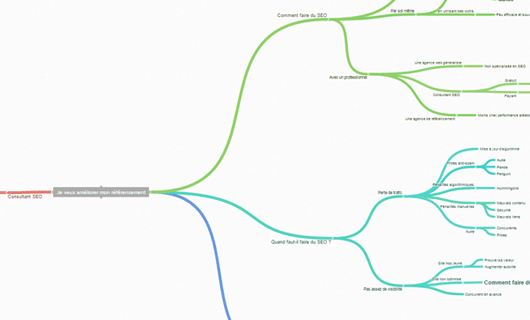
- Link together the sub-pages that you’ve mapped in groups, and link together the main pillar pages at the top of the mind map.
Here are a couple of things to keep in mind to keep ‘clean’ internal links:
- Don’t use a plugin
- Say no to ‘mega’ menus
- Never use automatic linking
- Continuously update broken links
SEMRush has a full guide to internal linking that is a good resource to go deeper on this subject.
Mobile-First Design Layout
Mobile traffic now outpaces desktop traffic according to Google, and whether or not your website is optimized for mobile traffic has an impact on your search engine visibility.
In fact, in April of 2015, Google released an update which many people deemed ‘mobilegedon’ which increased the visibility of mobile-friendly pages in mobile search results. If your page isn’t mobile-friendly, mobile traffic won’t see it.
Here are some best practices to keep in mind to ensure your site is friendly for mobile users:
- Have separate URLs for desktop and mobile traffic. These often look like this:
- Dekstop: brand.com
- Mobile: m.brand.com
- Use dynamic serving to show different HTML/CSS code depending on device
- You design should be responsive
Backlinko runs through exactly how to optimize your current site in this mobile SEO guide.
Optimize Page Speed
The faster your page loads, the better the user experience. I know I never wait longer than a second for a page to load before clicking away, and I’m not alone—47% of people wait two seconds or less.
Because of this, search engines prioritize sites that load faster than others.
Here are some general best practices to improving site speed:
- Get a server with good response time
- Compress your images so they’re not so big that they take forever to load
- Structure your page’s HTML and CSS structure so that the most important items load first
- Practice minifacition and script compression—basically, take any unnecessary information out of your site files
- Caching is when browsers store information about your website for a user, so when they return it loads faster. Choose the right cache policy for your website, based on how frequently it’s updated.
- Use the least amount of plugins possible
Cognitive SEO dives deep into site speed with this full guide.
Social Share Buttons
Social share buttons help to boost traffic from social media sites by giving site visitors an easy way to share your content. Implement them on your blog or other important pages to increase traffic from social media sites:
The buttons on our blog site begin at the top of the article, and follow you down the page:
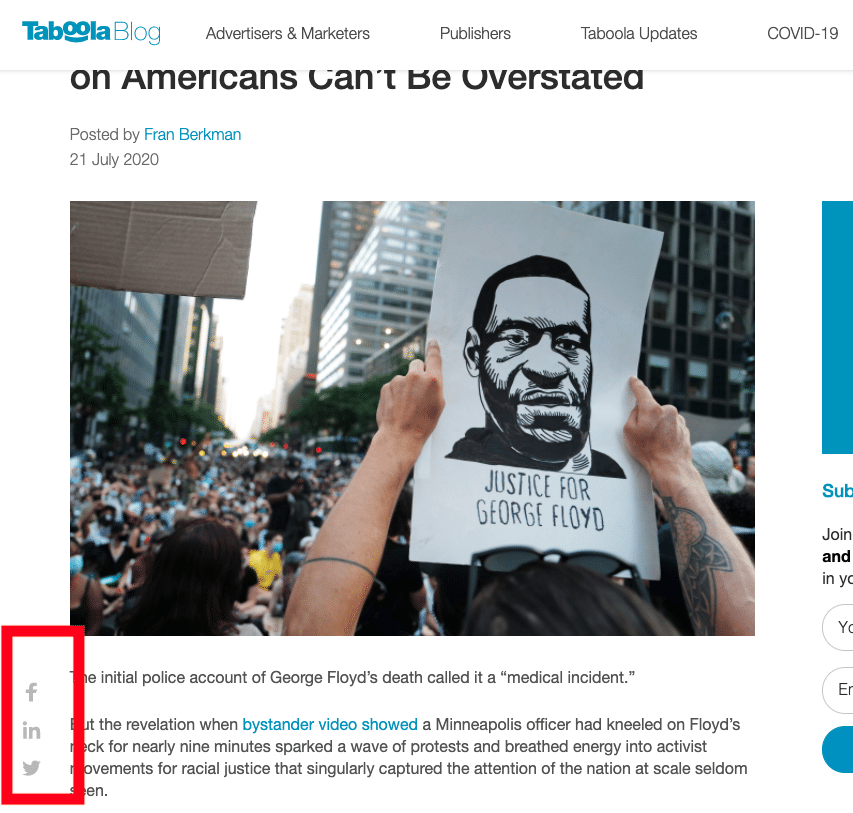
There you have it—optimizing your content is just as much of an impressive feat as creating good content in the first place, but it’s well worth the effort when audiences find you. Here’s a look at an example article on landing page optimization from the Taboola Blog, and how it’s been optimized to help our audiences find it:
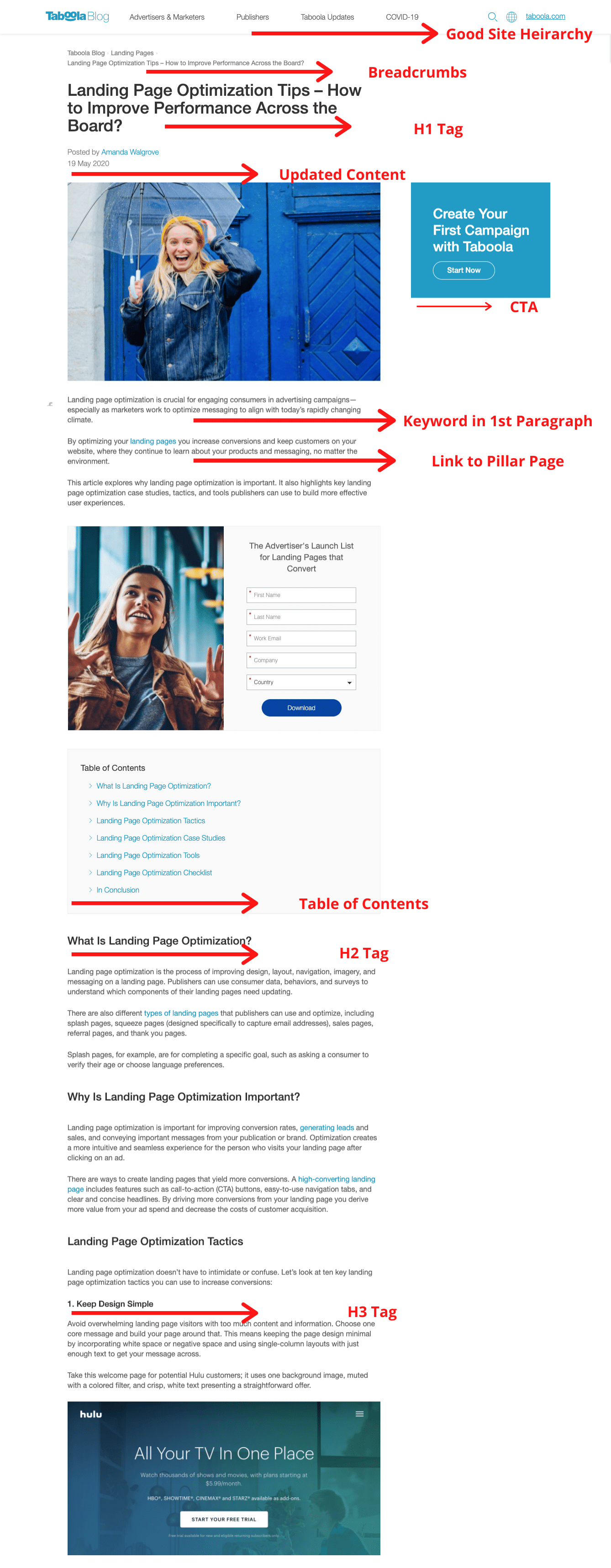
While this isn’t an illustration of every recommendation we made in this post, it’s represents how multiple SEO tactics can work together in an article to improve site visibility with search engines.
Content Optimization 2020
Google’s major algorithm update in 2018 spurred a new wave of content optimization principles deemed the EAT principles—content should be at a high level of expertise, authoritativeness and trustworthiness.
Content optimization is now less a matter of keywords and metadata, and rather focuses on ensuring that the content provides what it’s audience is looking for in the first place.
Following these six rules will ensure that your content is in line with Google’s new requirements for search visibility.
Build Trust
Your content is there to build trust with your audience in the first place, so the best way to build trust is to continually publish relevant and valuable content for your audience—the trust will follow.
In addition, keep in mind the following best practices to build trustworthy content in the first place:
- Keep in mind MarketingLand’s list of trustworthy words
- Use data to back up your claims
- Use user-generated (USG) content when it’s relevant
- Use case studies when relevant
- Use any form of social proof—evidence that other’s find this content credible
Match Intent
When someone types a query into a search engine, they’re looking for something. They intend to find the answer to a question, solve a problem, find a product, etc.
You need to anticipate what that intent is before you start writing or producing content, and make sure that your content satisfies it. To do so:
- Search for the keyword yourself and see what’s there
- Map how other successful pieces of content are acheiving rank for that keyword
- Make better content than theirs, following all of these practices
Create Quality
You’ve heard of quality content over and over again until you were blue in the face—but what does that actually mean?
First, it’s authoritative and matches user intent, which we just discussed. Second, it has the following:
- No grammar or spelling mistakes
- A clear narrative
- The length is appropriate—there’s no fluff
- It stays on topic
- It’s formatted in a way that makes it easily scannable
Establish Authority
This one takes awhile, and is why SEO experts and digital marketers often proclaim that SEO is a ‘long game.’ It’s made up of many small efforts that help you build authority over time.
You can check your website authority for free with this tool from Ahrefs.
Here are some of the pillars of establishing website authority:
- Create trustworthy, quality content that matches user intent over and over again
- Have authoritative authors contribute to your website
- Contribute content to other authoritative sites
Produce Calls-To-Action
After consuming every piece of content you create, the user should clearly know what to do next. Many companies accomplish this with various types of calls-to-action (CTAs) like these:
- In-line links included in the copy
- Pop-ups when users go to leave a site or scroll a certain depth
- Side-bar CTAs (like the one following you down the page on this blog)
- Header CTAs that sit next to the navigation
Hubspot has pulled together a master list of CTA-types for you to ponder.
Optimize Engagement with Visuals
Finally, your site needs engaging visuals. If your content isn’t engaging for people when they land on your site, they’ll bounce, and your content won’t accomplish anything we’ve discussed here today.
Engaging visuals can take the following forms:
- Moving GIFs that explain a complicated topic
- Infographics that visualize data or a process
- Example screenshots or photographs to illustrate a point
Conclusion
Content is only valuable if it’s seen, and one of the most beneficial ways to be seen is through search engines.
Here’s a breakdown of the highlights:
- Create optimized and engaging copy
- Make sure metadata is updated and relevant
- Have a logical site structure
- Work to improve your site’s technical performance
- Don’t forget about optimizing videos
- Keep EAT principles in mind
This list of content optimization techniques, when executed well, will improve the chances that your content is visible on search engines.