How much money did you spend last quarter, and how much of it did you earn back? Or, how much of it was impactful to the brand? These questions may seem simple and easy to answer, but they can be more challenging than meets the eye.
This is because every channel has its own reporting mechanisms and KPI definitions, and even those can’t translate to regular results unless you give them access to your web assets using a pixel. Even when you do, implementation can be messy.
Does this sound familiar?
You’re launching a new campaign and you’ve just received the assets. You’re on a tight deadline, and it needs to go live in the next few days. The parameters of the campaign make you think you’d like to try something new–maybe a new social channel or native campaign, but implementing the right pixel and tracking strategy will be too time consuming.
You’re staring down the barrel of at least a few days of back-and-forth with your development and analytics teams to get it implemented correctly, or worse, you’re stuck figuring it out on your own.
So, you decide it’s really not worth it, and you move on to run your new campaign on the channels you’re already set up with. Or, you set it up without proper tracking, and create a ton of manual work for yourself answering our aforementioned questions.
For marketers, the ability to track campaign performance, properly allocate budget, and improve ROAS are all paramount. All too often, these processes fall to the wayside with human error, inaccurate tracking, and high barriers of entry for tracking assistance.
To date, our Taboola Pixel has done a good job of squashing a lot of these concerns, and now we’ve taken it a step further to ensure you never run into this problem again. We’ve eliminated the need for coding.
We’re thrilled to share that our pixel is now integrated on Google Tag Manager’s Community Template Gallery.
Google Tag Manager is a free tool that allows marketers to implement various pieces of codes across web assets without needing to know how to code at all. That means no coding, all of the benefits of the Taboola Pixel, and no reason not to implement it.
How to Start a Discovery Campaign From Scratch
Implement our pixel without a single line of code.
With Google Tag Manager, both the Taboola Pixel and events pixels can be easily implemented without a single line of code.
It’s simple. You just add the tag to your Google Manager Account, implement the Taboola base pixel on your web asset, verify, and you’re ready to start setting up events. Take a look at these instructions step-by-step here.
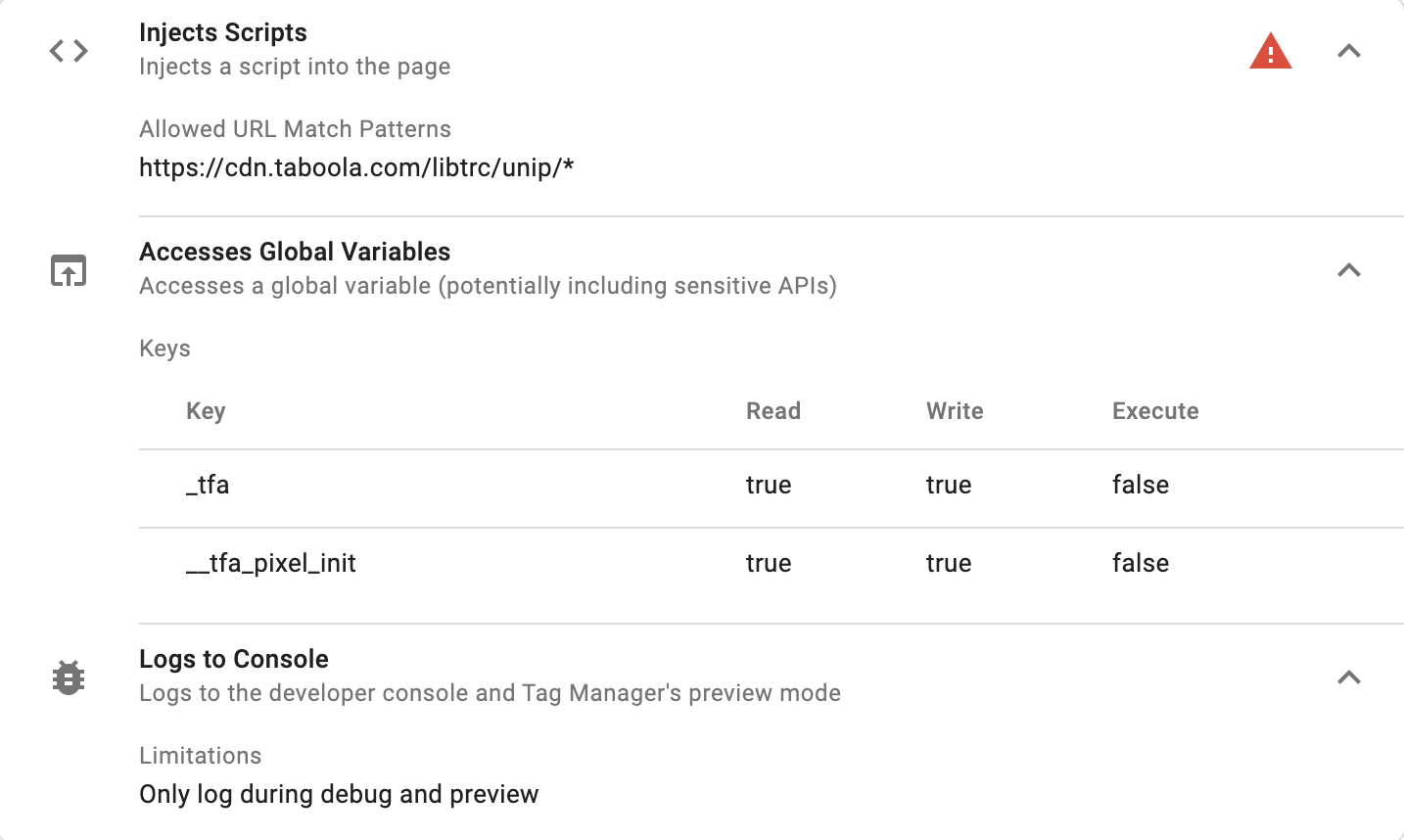
Once you have the Taboola pixel integrated, you unlock the ability to:
- Measure and optimize across the entire funnel
- Easily build audiences for targeting
- Get more visibility into the customer journey
- Find conversions lost by cookie-eliminating browsers like Safari and FireFox
- Define audiences by URLs
- Suppress audiences, so you’ll never have to waste another ad dollar on someone who has already converted.
- Get the most granular data on exactly where your customers are coming from.
With its easier-than-ever-implementation, precision, and versatility of capabilities, installing the Taboola Pixel takes away all of the headache around tracking the results of your campaign.
Start getting more out of your audience and your budget, and make your managing, tracking, and reporting that much simpler. Get started with the implementation here.