You’ve likely heard a hundred obvious tips on how to target your audience for the best results—they likely included instructions like, “local business should target their zip code,” “luxury men’s clothing brands should target men of a certain age group,” and so on.
While this is all true, there is an additional strategy you can employ that all other strategies overlook.
What about your own customers—the ones that are most valuable to your business? By looking at your customers we can uncover hidden connections and behavioral patterns that you never knew existed, and help you reach new audience that fits your customer profile.
Modeling the behavior and characteristics of your current customers and then using it to target similar audiences is one of the most effective ways to increase your reach and optimize your campaign.
Introducing lookalike audiences for Taboola campaigns.

Taboola users enjoy a suite of targeting capabilities, including the most comprehensive marketplace of third-party data, retargeting, zip code targeting, hour targeting, the capability to optimize by campaign item, and more.
We’re excited to announce that we’ve added lookalike targeting to that list for even better, more robust, targeting capabilities.
You can build lookalike audiences by uploading a list of hashed emails, using your very own first-party data.
What is a lookalike audience?
Lookalike models are used to build larger audiences from a smaller audience to create reach for advertisers like you, and to find new consumers likely to be interested in your business because they already resemble existing customers.
To put it simply, they reflect similar characteristics to those that the original audience segment represents, such as in-market kitchen-appliance shoppers.
In the context of a platform like Taboola, the “smaller audience” is the advertiser’s first-party data.
Using your first-party data, you can define your audience with the most precision, because only you the client know your customers best. For example, you could use a list of your highest lifetime value (LTV) customers or frequent purchasers.
How does a lookalike audience work?
Taboola Lookalike audiences will use customer relationship management (CRM) data, meaning that you can upload a list of hashed email addresses and use Taboola’s predictive engine to find similar consumers to target.
This newly targeted audience will be “like” the current clients in your database and will therefore be more likely to convert.
Essentially, lookalike audiences allow you to find more audiences with higher conversion rates, using the audience you’ve already spent time and money collecting.
They’re useful for any advertiser looking to optimize and increase their reach, and looking to lower their cost per acquisition (CPA) to boot.
Get started with lookalike targeting today.
Getting started with lookalike targeting is as easy as logging into your Backstage account and adjusting your targeting settings.
The first thing you’re going to need is an email list. In order to respect you and your customer’s privacy we only accept hashed emails.
If you don’t know how to hash your email list, you can use online tools like Miracle Salad, or reach out to your account manager for assistance.
Your list will need to have the following requirements:
- Your list must be a CSV file
- Your list must include emails in ALL LOWERCASE
- Your list must be hashed (we accept either MD5, SHA1 or SHA256)
- Your list must include ONLY contacts in the US
- Your list must contain at least 7,500 records, and no more than 750,000 records
- Your list file size must be no larger than 50MB
Step 1: upload your list.
Once your list is ready for upload, navigate over to the audiences section of your Backstage account. Select ‘create new lookalike audience’ to upload your file.
Select ‘choose file,’ find your list, and choose your hashing type. Name your audience, and you’re off.
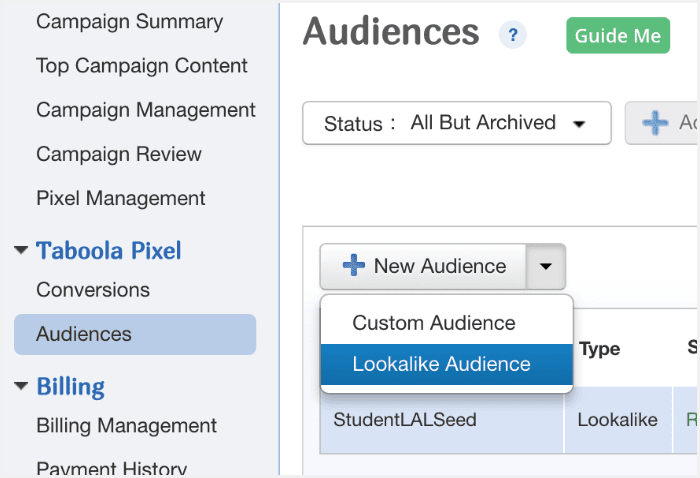
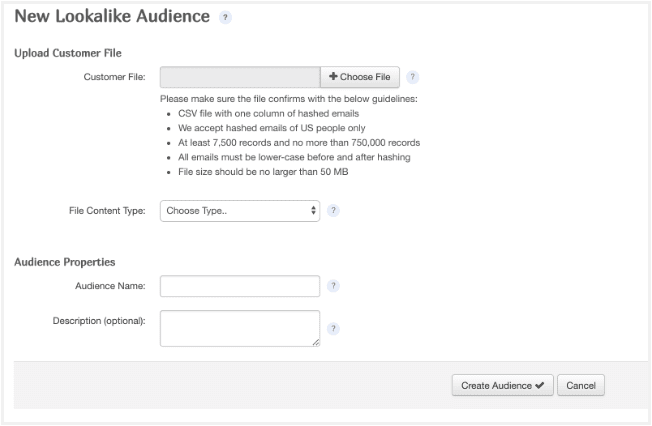
Step 2: Processing
After upload, your file will then appear in the audiences tab with the status label, ‘processing.’ Your file may take up to three days to process.
Once complete, the status will chance to, ‘ready.’
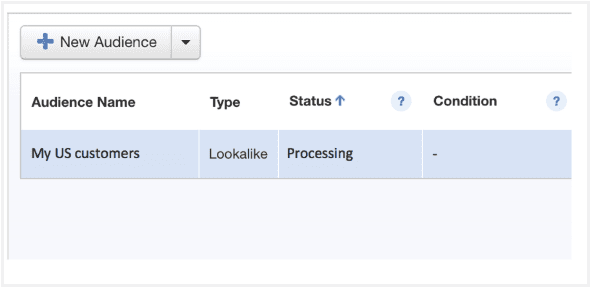
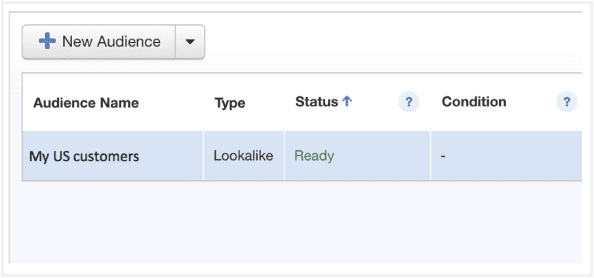
Step 3: putting your audiences to use.
At any time, you can find your lookalike audiences under the ‘My Audiences’ tab in Backstage, listed by their similarity level.
Your targeting options will include five similarity levels. They will be labeled ‘Lookalike – top 5%’ up to ‘top 25%’ in increments of 5%.
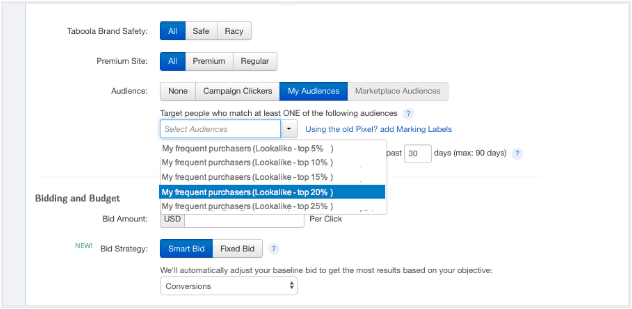
The top 5% lookalike will model your audience the closest, but will be the smallest whereas the top 25% will model your audience the furthest therefore have the highest scale.
We recommend starting with top 20% as a default setting.
Once you’ve targeted a campaign using a fully processed lookalike audience, that campaign’s status will become ‘active.’
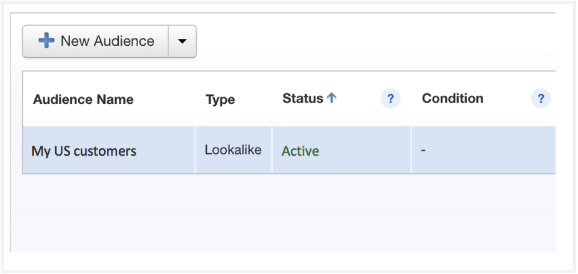
If you’re satisfied with the performance of the lookalike audience, continue to expand the audience to reach higher scale. Otherwise you should narrow your audience to achieve higher performance on the expense of scale.