We’ve been proud to be a part of the ads.txt initiative from the beginning—the initiative is a great step in the direction of transparency and in creating a safe place for branded content on the open web.
Our latest feature in Taboola Backstage allows publishers to manage ads.txt right from their dashboard.
We developed this feature because we believe in the transparent and brand safe environment that ads.txt supports. Now, publishers have an easy way to implement and maintain their own Taboola ads.txt records.
Ads.txt is important—without it, your revenue could suffer.

Maintaining an ads.txt file for the sake of transparency might seem daunting, but as industry adoption grows, not implementing it will impact your revenue.
Not keeping your ads.txt file up to date may discourage or indeed prevent certain brands, marketers, agencies and other advertising partners from allowing their ads to run on your site, costing you revenue. Amazon, Google, and others have already started enforcing the practice.
Taboola’s new Backstage feature for Ads.txt provides, you, the publisher, a simple way to access and implement your unique Taboola ads.txt records.
Step-by-step guide to implementing your Taboola ads.txt records.
With this new tool, publishers can view their Taboola records for ads.txt in a new section of the Taboola Backstage dashboard.
The feature allows you to easily generate your unique Taboola ads.txt records for all of your domains, and implementation into your own site or network of sites is as easy as copy and paste.
First, navigate to the Ads.txt Configuration page under Account Settings.
Second, select your site.
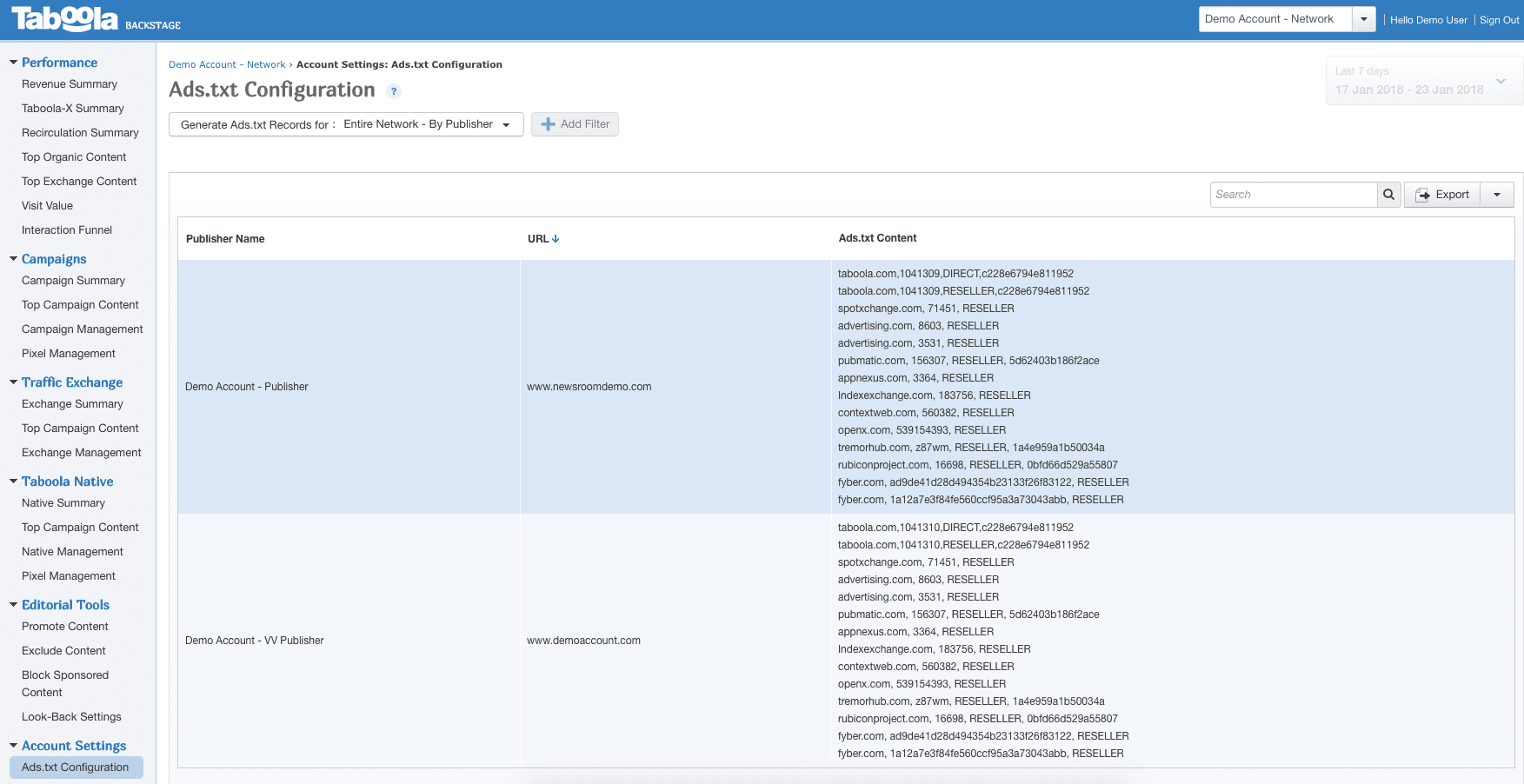
Third, copy and paste the lines generated to your live ads.txt file.
It’s really that simple. You can find further instructions on how to declare Taboola as an authorized seller, here.
The bottom line—brand safety and transparency in the industry is of paramount importance to us. We will continue to make steps forward toward these aims, such as our recent TAG verification.
If you have any questions about the new feature, please contact your dedicated account manager, or you can reach us at support@taboola.com.